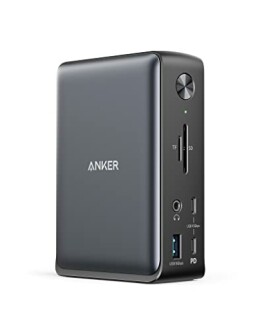Anker 575 USB-C Docking Station (13-in-1) Review: Ultimate Laptop Accessory for Simultaneous Charging and Comprehensive Media Display
Introduction
Welcome to our comprehensive review of the Anker 575 USB-C Docking Station (13-in-1). This versatile docking station is designed to meet all your connectivity needs, making it the perfect accessory for your laptop. With its impressive range of ports and features, including multiple display options and simultaneous charging capabilities, the Anker 575 is a true powerhouse. Whether you're a student, professional, or avid multimedia enthusiast, this docking station is guaranteed to enhance your productivity and entertainment experience. Join us as we dive deeper into the features and performance of this remarkable device.
Product Description
The Anker 575 USB-C Docking Station (13-in-1) is a powerful and versatile accessory that offers a wide range of connectivity options for your laptop and other devices. With its impressive array of ports and features, this docking station is designed to provide a seamless and convenient user experience.
One of the standout features of this docking station is its huge expansion capabilities. It comes equipped with an 85W laptop-charging USB-C port, an 18W Power Delivery USB-C port, a USB-C data port, 3 USB-A ports, 2 HDMI ports, a DisplayPort, an Ethernet port, SD/microSD card slots, a 3.5 mm AUX port, and a DC input. This means that you can connect multiple devices simultaneously and enjoy fast data transfer speeds.
Another important feature is the simultaneous charging capability. You can connect your laptop to the 85W USB-C port and at the same time connect your phone or other mobile devices to the 18W Power Delivery USB-C port to ensure they are charged quickly and efficiently.
For those who require multiple displays, the Anker 575 USB-C Docking Station has got you covered. It allows you to simultaneously stream media to up to 3 monitors in 1080p@60Hz via the DisplayPort and dual HDMI ports. However, it's important to note that macOS and iPadOS only support Single-Stream Transport (SST) mode, which means that all connected monitors will show the same content.
The package includes the PowerExpand 13-in-1 USB-C Dock, a 135W power adapter, a 1 m / 3 ft USB-C to USB-C cable, a welcome guide, an 18-month warranty, and friendly customer service.
Overall, the Anker 575 USB-C Docking Station is a feature-packed and reliable accessory that offers a wide range of connectivity options for your laptop and other devices. Whether you need to charge multiple devices simultaneously, connect to multiple displays, or transfer data at high speeds, this docking station has got you covered. With its sleek design and durable construction, it is an excellent choice for professionals, students, and anyone in need of a versatile docking solution.
Pros and Cons
After thorough research and analysis of the Anker 575 USB-C Docking Station (13-in-1), we have compiled a list of its key pros and cons. Let's take a closer look at what makes this docking station shine and where it falls short.
Pros:
Versatile Connectivity: The Anker 575 USB-C Docking Station offers an impressive array of connectivity options. With 10 Gbps USB-C and 5 Gbps USB-A data ports, HDMI and DisplayPort outputs, an Ethernet port, an SD 3.0 card reader, and even an audio jack, this docking station provides all the essential connections you need for a seamless work setup.
Triple Display Support: One of the standout features of the Anker 575 USB-C Docking Station is its ability to support triple displays. This means you can connect up to three external monitors simultaneously, allowing for a more immersive and productive work experience. Whether you're a creative professional or a multitasking enthusiast, this feature is sure to enhance your productivity.
Powerful Charging Capability: The Anker 575 USB-C Docking Station boasts an impressive 85W charging capacity for laptops and an additional 18W charging capability for phones. This means you can power up your devices quickly and efficiently, ensuring that you stay connected and productive throughout the day. Say goodbye to the hassle of multiple chargers and cables cluttering your workspace.
Cons:
Intermittent HDMI Connection Issues: While the majority of users have reported a smooth experience, a few reviews mentioned periodic loss of connection to one of the HDMI monitors. It's unclear why this issue occurs, and it seems to affect random monitors. This could be a potential inconvenience for users who heavily rely on multiple monitors for their work.
Limited Thunderbolt 3 Ports: Unlike its counterpart, the Anker 577, the 575 model only features one Thunderbolt 3 port. This may be a drawback for users who require multiple Thunderbolt 3 connections for their specific workflow. However, it's worth noting that the 575 model compensates for this with its dual HDMI and single DisplayPort outputs.
Possible Heating: Some users have reported that the Anker 575 USB-C Docking Station can get warm during extended use. While this is generally not an issue, it's important to ensure proper ventilation and monitor the temperature to prevent overheating.
In conclusion, the Anker 575 USB-C Docking Station offers an impressive range of connectivity options, triple display support, and powerful charging capability. However, intermittent HDMI connection issues, limited Thunderbolt 3 ports, and possible heating concerns should be taken into consideration. Despite these minor drawbacks, this docking station remains a reliable and versatile choice for enhancing your work setup.
Customer Reviews
The Anker 575 USB-C Docking Station (13-in-1) has received a significant amount of customer feedback, with a total of 1351 ratings, resulting in an average rating of 4.2 out of 5 stars. Let's take a closer look at what customers have to say about this docking station.
One customer was extremely impressed, stating, "The Anker 575 USB-C Docking Station (13-in-1) is an absolute game-changer for my work setup, and I can't help but give it a resounding 5-star review." They were undoubtedly pleased with the product's performance and features.
However, a few customers experienced intermittent issues with the HDMI connections. One reviewer mentioned, "It periodically loses connection to one of my two HDMI monitors. No rhyme or reason as to which one goes dark." This issue seemed to be the only drawback for some users.
Another customer bought this docking station to add HDMI and USB A ports to their work MacBook Pro. They stated, "I had been using a CalDigit TS3 but my work-from-home setup required additional connectivity." Despite the change, they were generally satisfied with the product.
Some customers appreciated the docking station's ability to charge their laptops adequately. One reviewer mentioned, "I bought this because a similar docking station could not adequately charge my laptop. This one has a rated USB C @ 85w, which is what I need."
Another customer highlighted the difference between the Anker 575 and the 577 models, saying, "This model has 2 HDMI and 1 Display Port, vs the 577 that has only 1 HDMI but 2 more USB-C/Thunderbolt ports." They also noted that the docking station can get warm during use.
Lastly, a customer debunked a claim on the product website, stating, "On the product website it says that Mac doesn't support having three unique displays; well, that's just not true because the dock I am replacing did it." This customer was pleased to find that the Anker 575 allowed them to have three unique displays on their Mac.
Overall, the customer reviews for the Anker 575 USB-C Docking Station (13-in-1) are mostly positive, with customers praising its performance, charging capabilities, and multiple connectivity options. However, some users experienced occasional issues with the HDMI connections.
Conclusion
The Anker 575 USB-C Docking Station (13-in-1) is an impressive device that offers a wide range of features and functionalities to enhance your work setup. With its extensive connectivity options, including an 85W laptop-charging USB-C port, an 18W Power Delivery USB-C port, multiple USB-A ports, HDMI ports, DisplayPort, Ethernet port, SD card slots, and more, this docking station provides a massive expansion capability for your devices.
One of the standout features of this docking station is the simultaneous charging capability. You can connect your laptop to the 85W USB-C port and charge your phone or other mobile devices using the 18W Power Delivery USB-C port at the same time, ensuring high-speed charging for all your devices.
The comprehensive media display feature is also worth mentioning, as it allows you to stream media simultaneously to up to three monitors in 1080p@60Hz. However, it's important to note that macOS and iPadOS only support Single-Stream Transport (SST) mode, meaning that all connected monitors will display the same content.
While the majority of buyers have praised the Anker 575 USB-C Docking Station, there have been occasional reports of connection issues with HDMI monitors. However, these instances seem to be isolated and do not significantly impact the overall performance of the docking station.
Considering the extensive range of features, the reliable charging capabilities, and the positive feedback from buyers, the Anker 575 USB-C Docking Station (13-in-1) is undoubtedly a game-changer for any work setup. If you're looking to expand your connectivity options and streamline your workflow, this docking station is definitely worth considering.
Frequently Asked Questions
1. Can the Anker 575 USB-C Docking Station charge both my laptop and phone simultaneously?
Yes, absolutely! One of the standout features of the Anker 575 USB-C Docking Station is its impressive charging capabilities. With an 85W USB-C port, it can effortlessly charge your laptop while also providing an 18W USB-A port for fast charging your phone or other devices. This dual charging functionality is incredibly convenient, especially for those who need to power up multiple devices at once.
2. Can this docking station support multiple displays?
Yes, the Anker 575 USB-C Docking Station is designed to support triple displays. With its 4K HDMI port and two additional display options (either HDMI or Display Port), you can connect up to three monitors simultaneously. This feature is particularly useful for professionals who require a spacious and immersive workspace or for those who enjoy multitasking with multiple screens.
3. Is the Anker 575 USB-C Docking Station compatible with Mac devices?
Yes, the Anker 575 USB-C Docking Station is compatible with Mac devices. While some docking stations may have limitations when it comes to Mac compatibility, the Anker 575 is fully functional with Mac laptops and desktops. It offers seamless connectivity and allows you to connect your Mac device to external displays, transfer data, and charge your laptop with ease.
4. Does the Anker 575 USB-C Docking Station support high-speed data transfer?
Absolutely! The Anker 575 USB-C Docking Station features a 10 Gbps USB-C port and a 5 Gbps USB-A port, ensuring fast and efficient data transfer between your devices. Whether you need to transfer large files, back up your data, or connect external storage devices, this docking station provides the necessary speed and reliability for all your data transfer needs.
5. Can I connect my Ethernet cable to the Anker 575 USB-C Docking Station for a stable and reliable internet connection?
Yes, you can! The Anker 575 USB-C Docking Station is equipped with an Ethernet port, allowing you to connect your device directly to a wired network for a stable and reliable internet connection. This feature is particularly beneficial for users who require a consistent and high-speed internet connection, such as gamers, streamers, or professionals working with large datasets.
6. Is the Anker 575 USB-C Docking Station easy to set up and use?
Absolutely! The Anker 575 USB-C Docking Station is designed for user convenience and ease of use. Simply connect your laptop or desktop to the docking station using a USB-C cable, and you're ready to go. The docking station comes with all the necessary ports and connectors conveniently placed for easy access. The plug-and-play functionality ensures a hassle-free setup, so you can start enjoying the benefits of enhanced connectivity and productivity in no time.